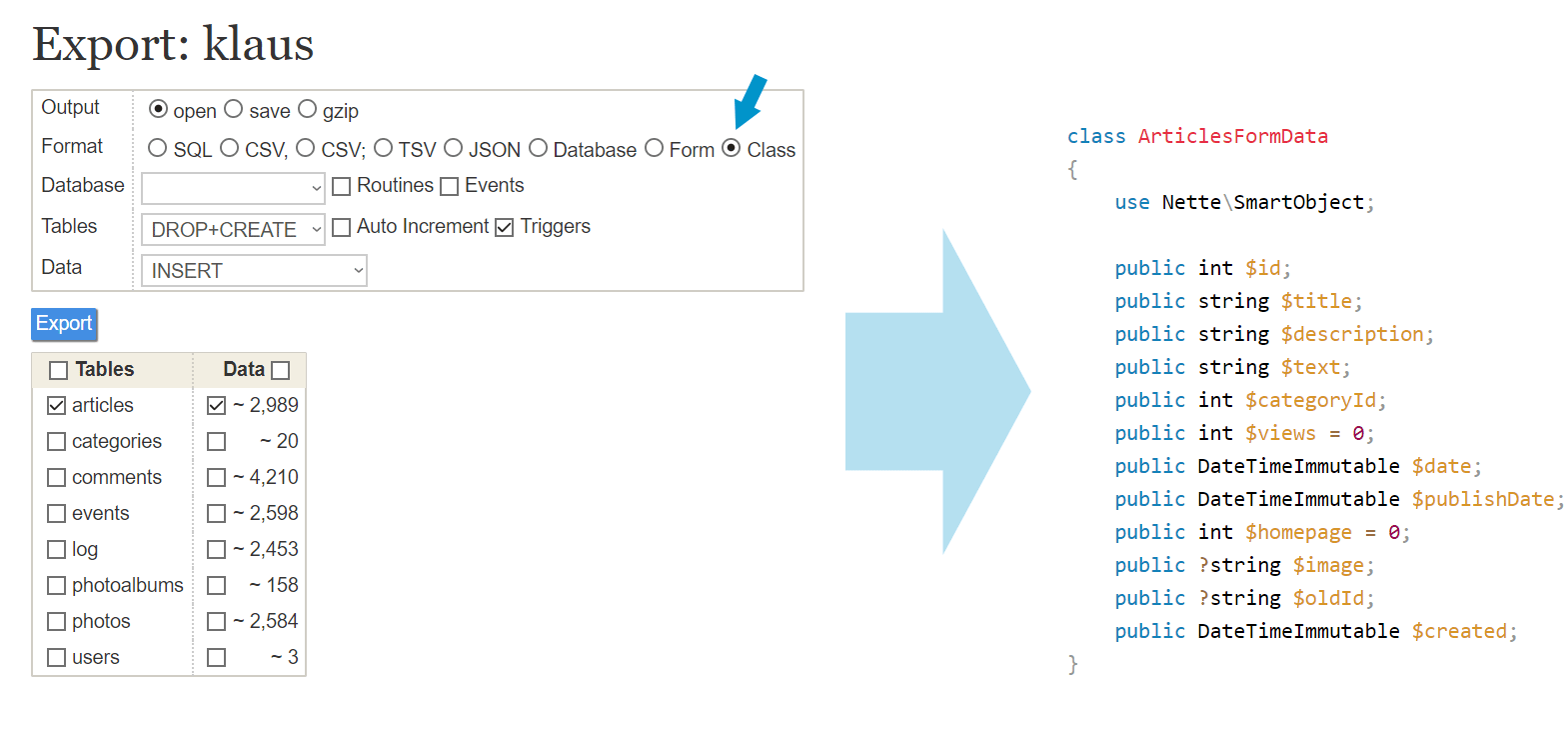Adminer Customization
Customizations for Adminer, the best database management tool written in PHP.
- clean design
- visual resolution for production/development servers
- SQL autocomplete plugin
- plugin that dumps to PHP code
- plugin that saves menu scroll position
- plugin that allows magic login with Wasmer (requires
WASMER_GRAPHQL_URLenvironment variable)
Testing
You can test the plugin locally by running the following command:
mkdir data
wasmer run . --net --mapdir=/data:data --env="WASMER_GRAPHQL_URL=https://registry.wasmer.io/graphql"
This will start the Adminer application in a Wasmer container and map the current directory to the /data directory.
Installation
composer require dg/adminer
Create file index.php somewhere in your document root, for example in subdirectory adminer/:
<?php
touch(__DIR__ . '/adminer.css');
require __DIR__ . '/../../vendor/dg/adminer/index.php'; // CHECK THAT THIS PATH IS CORRECT
And then navigate your browser to this directory (i.e. http://localhost/adminer).
Autologin
If you want to login automatically (use that for non-public environment only, e.g. localhost), you can do that by setting environment variables ADMINER_SERVER, ADMINER_USERNAME and ADMINER_PASSWORD. If you want to be automatically redirected to https, set ADMINER_HTTPS_REDIRECT environment variable to true.
Login page
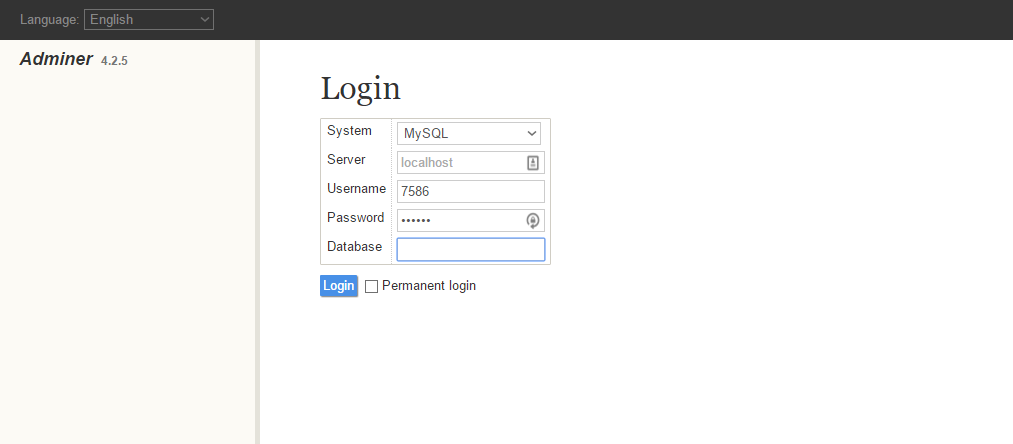
Tables overview
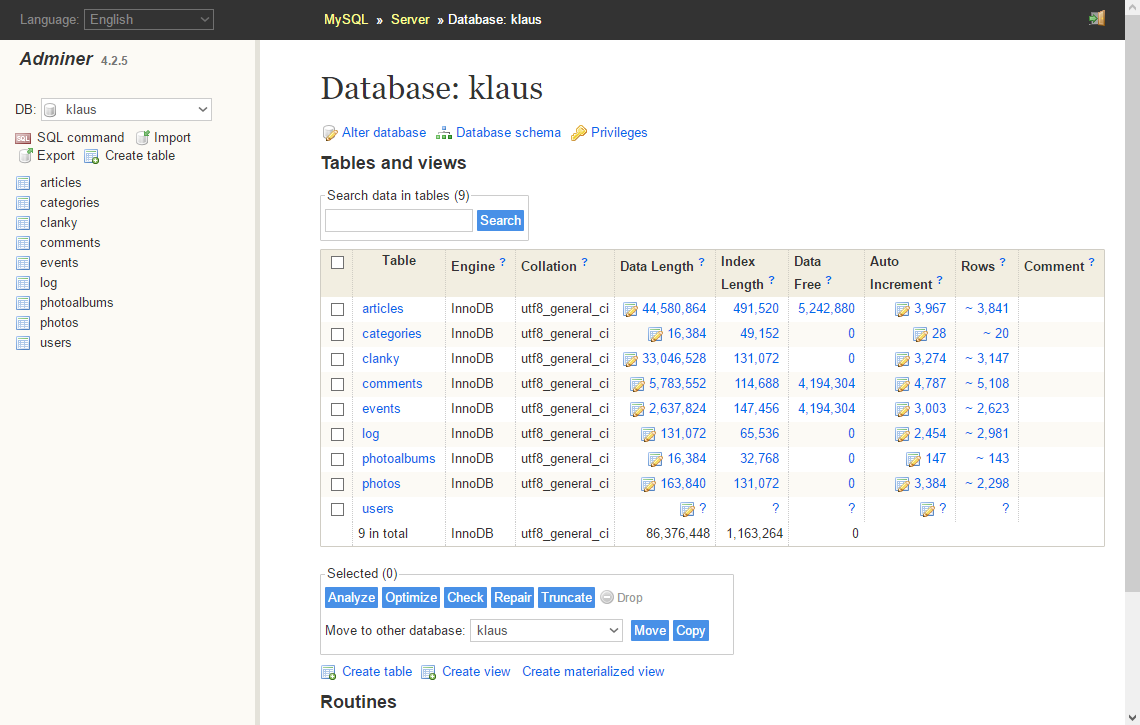
Red top border indicates production server
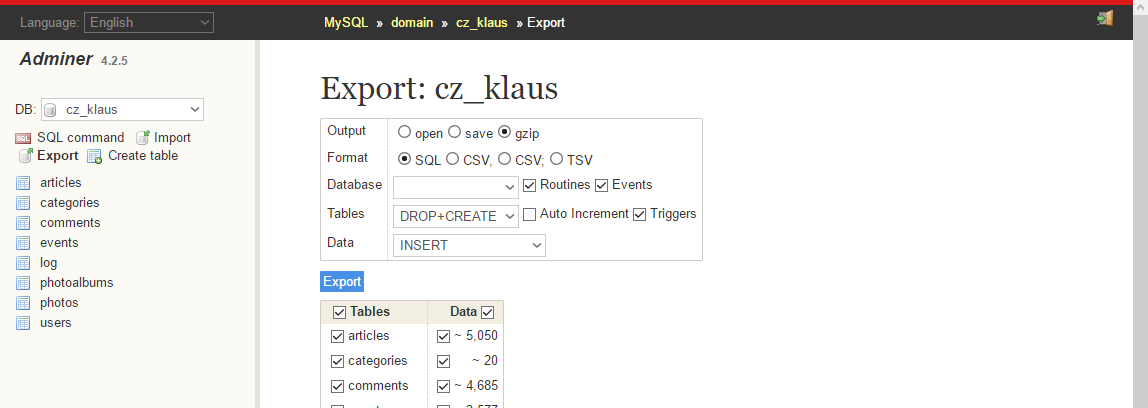
Use tab for autocomplete
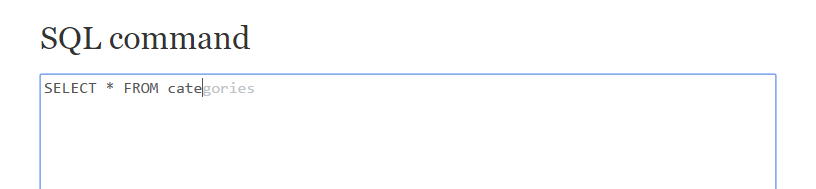
Export as PHP code for Nette Database

Export as PHP code for Nette Forms